Pixel Streaming for ArchViz: Complete Interactive Guide
- Shrenik Jain
- Jun 23, 2025
- 10 min read
Understanding Pixel Streaming Technology for Your Projects

Consider equipping every client with the capability of a high-performance computer to run your intricate architectural visualizations. This is the core concept of pixel streaming for architectural visualization (archviz). By utilizing remote servers to process complex tasks, pixel streaming eliminates the need for transferring large files or relying on a client’s computer to handle a sophisticated Unreal Engine scene. Instead, a robust server performs the rendering of the 3D environment and transmits it as a high-quality video stream to any device with a web browser.
This approach significantly alters the way architects and designers present their work. It eliminates the tedious process of software compatibility checks, graphics driver updates, and the potential inadequacy of a client’s hardware. All that’s required is a stable internet connection for users to interact with a detailed, high-resolution model on their phone, tablet, or even a standard office laptop. Such accessibility makes pixel streaming for archviz an effective tool for engaging clients. For further technical insights, our complete pixel streaming guide is available for more information.
Addressing Key Challenges in ArchViz
The benefits extend far beyond mere convenience. Pixel streaming tackles several persistent issues in the architectural design and presentation process:
Hardware Independence: It ensures a uniform experience for all users. Every participant views the same high-quality visuals, regardless of whether they’re using a new workstation or an older tablet.
Instant Accessibility: Sharing an interactive walkthrough is as simple as sending a link, removing barriers to client reviews, and enabling quicker feedback cycles.
Intellectual Property Protection: Your original 3D models and project files remain secure on your server, reducing the risk of unauthorized copying or distribution.
The Expanding Market for Immersive Experiences
There is a growing demand for interactive and accessible presentations, reflected in significant market trends. The global Extended Reality (XR) market, which encompasses technologies like pixel streaming for archviz, is expected to experience substantial growth. Forecasts suggest the XR market could expand by USD 1.84 trillion from 2025 to 2029, with a compound annual growth rate of 64.5%. This rapid growth indicates a shift toward more immersive digital interactions, positioning pixel streaming as a crucial technology for contemporary client communication.
The Cloud to Client Journey
When clients explore your archviz project via a browser, a swift and seamless interaction occurs between their device and a powerful cloud server. This process, while seemingly magical, is a precise technical sequence that delivers an interactive experience instantaneously. It operates like a remote control for a high-performance computer, where the client’s inputs are commands and the visual feedback is the computer’s real-time response.
This exchange—from a user’s input to the updated visual appearing on their screen—is a carefully orchestrated process. The client’s actions, such as a mouse drag or tap, are transmitted over the internet to the server. There, a high-performance GPU recalculates the 3D scene based on the new camera angle or interaction, renders a new photorealistic frame, compresses it into an efficient video format, and sends it back.
The Server-to-Screen Process
The foundation of pixel streaming for archviz lies in this continuous, low-latency feedback loop. Each user action initiates a new cycle of rendering and delivery. Essentially, the server plays a video game for the user, streaming the visual output while receiving control inputs. This setup allows complex, ray-traced environments to be experienced on devices that otherwise could not support them locally. To manage this demand, especially with multiple simultaneous users, the system is engineered for high efficiency at every stage.
The infographic below illustrates the basic workflow for starting a pixel streaming session, from server allocation to stream launch.
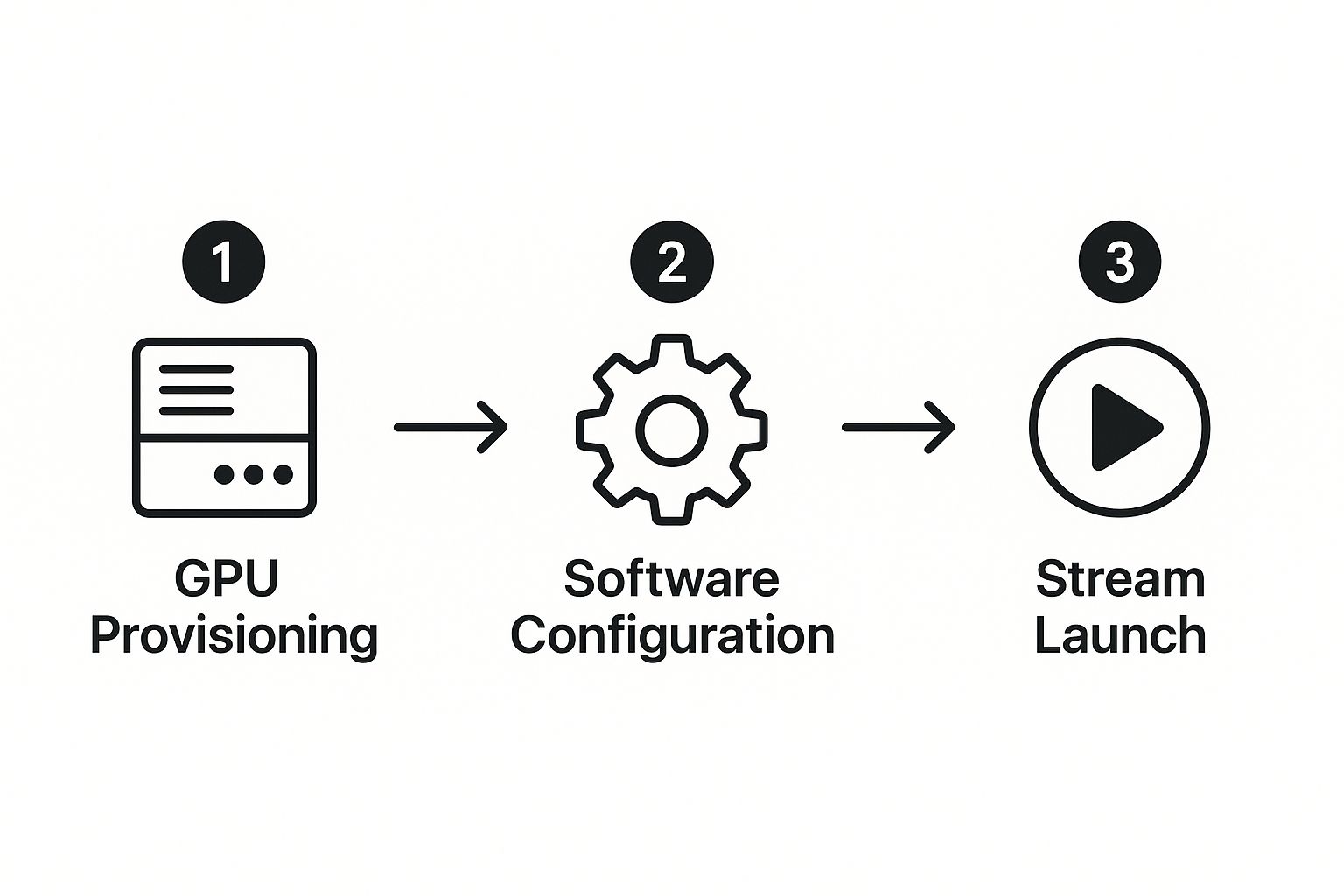
This visual outlines the process, beginning with securing necessary computing power and setting up the specific application, before finally making it available to the user.
Ensuring Real-Time Interaction
To maintain a truly interactive experience, this cycle must be extremely fast. Speed is crucial. Research shows that using a global Content Delivery Network (CDN) and optimized WebRTC configurations can keep end-to-end latency consistently below 50 milliseconds. This is the critical threshold where the delay between an action and its visual result becomes nearly imperceptible to the human eye, maintaining the illusion of direct control.
This focus on minimal delay differentiates a smooth, professional presentation from a laggy, frustrating one, ensuring clients remain engaged in the architectural design.
Benefits Addressing Real Issues

The practical benefits of pixel streaming for archviz solve more than just “file too big” errors. This approach addresses core challenges that have historically limited client presentations and design reviews. By handling all the heavy rendering on a powerful remote server, it effectively levels the playing field. A client can explore your most complex, ray-traced model on an old office laptop, an iPad, or even a smartphone with the same visual fidelity as on a high-end workstation.
Universal access is just the beginning. The benefits extend throughout your workflow, enhancing everything from intellectual property protection to your firm’s financial performance.
Enhancing Access and Security
The immediate advantage is the ability to share your work with anyone, anywhere, simply by sending a web link. This removes the usual friction of software installations, driver updates, and hardware checks, leading to quicker feedback cycles and more engaged stakeholders.
There is also a significant security benefit. Since the original project files—your valuable intellectual property—remain on your secure server, they are protected from unauthorized access or distribution. Clients interact with a live video feed of the application, not the source data itself. This provides a substantial improvement over sending packaged executables or project files, which can be easily copied or reverse-engineered. This centralized approach also simplifies version control, ensuring everyone is always viewing the most current design.
Facilitating Business Growth and Efficiency
Adopting pixel streaming also leads to new operational efficiencies and revenue opportunities. Firms can reduce capital expenditure on expensive workstations for every team member, as demanding rendering tasks are offloaded to a central server or the cloud.
This shift also introduces new business models. Imagine offering interactive, photorealistic virtual tours as a premium service, allowing prospective buyers to explore a property months or years before it’s constructed.
To understand the shift, compare the two workflows. The table below contrasts the traditional delivery method with a pixel streaming approach, highlighting practical differences.
Traditional vs Pixel Streaming Workflow Comparison
Comparison of traditional archviz delivery methods versus pixel streaming approaches, emphasizing differences in accessibility, hardware requirements, and user experience
In summary, the pixel streaming workflow eliminates many of the technical obstacles that have traditionally complicated the archviz process. It replaces cumbersome file transfers and hardware-dependent experiences with a simple, secure, and universally accessible solution.
Establishing a Strong Technical Foundation

Setting up your pixel streaming for archviz infrastructure is comparable to laying the foundation for a skyscraper. If done correctly, everything built on top will be stable and perform optimally. Fortunately, you don’t need to be a server administrator to make informed decisions. It boils down to three key components: the server’s operating system, its graphics capability, and its physical location.
Selecting the Appropriate Server Environment
Your initial major decision involves choosing the server’s operating system. Many developers using Unreal Engine initially opt for Windows servers, which is a suitable choice for testing. However, when scaling to accommodate multiple users, the industry often transitions to Linux.
This transition is not solely about reducing licensing costs. Linux environments are renowned for their superior performance, stability, and scalability for demanding, multi-user streaming scenarios. Some platforms even employ advanced techniques on Linux to manage level-of-detail with AI, reducing bandwidth requirements by up to 48%.
Aligning GPU Power with Project Needs
Next, selecting the appropriate hardware is essential, with the Graphics Processing Unit (GPU) at the forefront. This component determines the visual quality and fluidity of your stream. A simple interactive tour of a residence requires different resources than a large commercial development with real-time ray tracing.
Consider the following:
Small-Scale Projects: Basic walkthroughs with pre-calculated lighting can generally be managed with an entry-level professional GPU like an NVIDIA RTX A4000.
High-Fidelity Models: For projects featuring photorealistic materials and dynamic ray-traced lighting, a more powerful card, such as an NVIDIA RTX 6000 Ada, is required to maintain high frame rates and a smooth experience.
Multiple Concurrent Users: If hosting several clients on one server, consider the combined load. A single high-end GPU might manage one or two complex sessions or several simpler ones simultaneously.
Importance of Server Location
Finally, geographical location is crucial. The physical distance between the server and the user creates latency—the slight delay between an action (like a mouse click) and the visual feedback. To deliver a responsive experience that feels native, minimize this delay.
The best practice is to host your application on servers located in the same geographic region as your primary audience. If targeting a global audience, choose a cloud provider with an extensive network of data centers. This allows you to launch your application from a location near each user, ensuring everyone benefits from a fast, low-latency connection. This is a critical factor for successful pixel streaming for archviz.
To assist in choosing a deployment platform, the table below compares key performance metrics across major cloud providers.
Cloud Platform Performance Metrics
The table shows that major cloud providers offer extensive reach and various GPU options. However, specialized pixel streaming services can sometimes provide even lower latency and access to the latest GPUs by fine-tuning their infrastructure for this specific purpose. Your choice will depend on your budget, target audience location, and performance requirements.
Step-by-Step Implementation Roadmap
Transforming a static architectural model into a fluid, interactive streaming experience involves a clear, sequential process. This roadmap outlines the practical steps for your first pixel streaming for archviz project, starting with the most critical element: your 3D model.
1 Optimize Your 3D Model
Before engaging with servers, your 3D model needs to be prepared for real-time rendering. This involves building for efficiency without compromising quality. The goal is to maintain stunning visuals while ensuring smooth operation on server hardware.
Geometry: High polygon counts can significantly impact performance. Reduce geometric complexity for objects that don’t require constant high detail by creating Level of Detail (LOD) models. For example, a chair might have 50,000 polygons when viewed closely, but only 5,000 from a distance, with no noticeable difference to the user.
Textures: Large, uncompressed textures consume GPU memory. Compress textures where possible and use texture atlases, which combine small textures into a single large sheet, reducing the number of draw calls the GPU must process.
Lighting: While real-time ray tracing is visually impressive, it demands significant resources. For most archviz projects, pre-calculated or "baked" lighting is a more efficient approach, providing realistic shadows and global illumination at a fraction of the cost.
2 Configure the Streaming Environment
With an optimized model, the next step is setting up the application and server. This involves packaging your Unreal Engine project and establishing communication between streaming components. Fortunately, the engine’s built-in Pixel Streaming plugin simplifies this process.
The Unreal Engine interface shows native support for pixel streaming, connecting a running application to a web server. This built-in integration makes deploying an interactive experience more accessible than ever.
3 Design an Intuitive User Interface (UI)
A client’s first interaction with your stream shapes their entire perception of the project. A confusing or cumbersome UI can overshadow even the most impressive architectural design.
Navigation Controls: Use familiar controls. Implement standard WASD keys for desktop users and simple on-screen joysticks for mobile devices. Intuitive controls are essential.
Interactive Elements: Clearly highlight points of interest, like material changers or information hotspots, but avoid screen clutter. Organize them into clean menus that can be toggled on and off.
First Impressions: The first 30 seconds are crucial. Ensure the stream loads quickly with an impressive opening view and that basic movement is responsive immediately.
4 Test and Deploy
Thorough testing is essential before sending a link to a client. Test the stream on various devices (desktops, tablets, smartphones) and under different network conditions to identify any potential bottlenecks. Look for visual glitches, broken interactions, and latency issues.
Once satisfied with its robustness, deploy it to your server for client access. If using Unreal Engine, our guide on setting up Unreal Engine pixel streaming provides a detailed walkthrough of this final stage. This systematic approach ensures your project is not only visually appealing but also delivers a reliable and impressive user experience.
Achieving Professional-Grade Performance
What distinguishes a cool demo from a market-ready solution? Often, it’s the performance under real-world conditions. Professional-grade pixel streaming for archviz is not just about rendering a beautiful image; it’s about delivering a consistently smooth and responsive experience, even under suboptimal network conditions. This is where advanced optimization elevates a hobbyist setup to a reliable business tool.
Consider it like a video call. A professional system is smart and adaptable. If a client’s internet connection slows down, the system should gracefully lower the stream’s resolution or video quality instead of freezing or stuttering. This dynamic quality adjustment is the hallmark of a robust, professional-grade platform that won’t fail during a presentation.
Proactive Monitoring and Efficiency
Modern systems are evolving beyond merely reacting to issues; they’re starting to predict them. AI-enhanced streaming uses smart algorithms for predictive loading and bandwidth management. The system anticipates user movement within a 3D model and pre-loads necessary assets, making every interaction seamless.
This proactive approach minimizes interruptions and maintains fluidity. To identify issues before they disrupt a client meeting, powerful monitoring tools are essential. These dashboards provide real-time visibility into key metrics, helping troubleshoot common problems like:
Latency Spikes: Frustrating delays between actions and on-screen reactions.
Connection Drops: Interrupted streams that force users to reconnect and lose their place.
Visual Artifacts: Blocky or blurry visuals due to poor video compression.
Monitoring performance helps pinpoint bottlenecks, whether it’s an underpowered GPU or inefficient network routing. For those using Unreal Engine, certain best practices can make a substantial difference.
For actionable tips, our guide on **improving pixel streaming performance** provides specific optimization strategies for UE5. Enterprise clients expect this level of polish, ensuring interactive walkthroughs are not only visually captivating but also completely dependable.
Enterprise Security and Scaling Considerations
In high-value architectural projects, client information is not just data—it’s confidential. Protecting it is essential for maintaining professional credibility. As you integrate pixel streaming for archviz, your approach to security and growth must be robust, especially when managing multiple projects and users. The primary objective is clear: protect your designs and client data from the server to the end-user’s screen.
Securing the stream itself is crucial. Think of it like a secure delivery vehicle for your visuals. End-to-end encryption, using protocols like TLS and SRTP for the WebRTC video stream, is essential. This creates a secure tunnel that shields your project’s visual data from unauthorized access during internet transmission. However, true security extends beyond the video feed.
Managing Access and Resources
In a professional environment, multiple projects are often managed simultaneously, each for a different client. Thus, controlling access is vital. A reliable system should:
Restrict User Access: Protect sensitive information by implementing authentication methods—whether through passwords or more advanced user management systems—to ensure only authorized stakeholders can access a project.
Isolate Project Instances: Each client session should operate in its own secure environment, preventing data from leaking between concurrent streams. Every user’s experience must be separate and isolated on the server.
Scale Under Load: A system functioning well for a single user may falter under the strain of multiple users during a critical design review. Infrastructure must be prepared to support multiple users simultaneously without lag or performance drop.
Meeting these enterprise-level requirements often dictates whether to build a system from scratch or select a managed service. For deeper insights, explore our guide on **self-hosted vs. managed pixel streaming solutions**. Managed platforms typically address these complex security and scaling challenges effectively right from the start.
Ultimately, a truly professional setup includes having disaster recovery plans and regular backups in place, ensuring your work is protected and clients have reliable access at all times.
Ready to stream your Unreal Engine projects with robust security and effortless scaling? **Streampixel** offers a platform with dedicated, high-performance GPUs, allowing you to share your architectural visions instantly and securely.